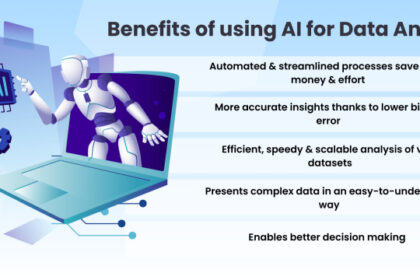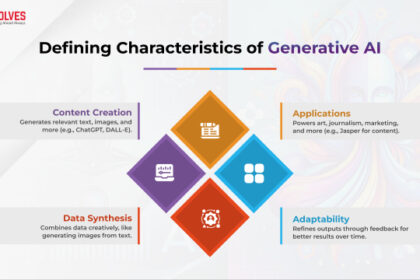The promise of a smart home is undeniable: convenience, efficiency, and seamless control at your fingertips. From smart thermostats and lighting systems to security cameras and voice assistants, the Internet of Things (IoT) has transformed our living spaces. Yet, this interconnected digital ecosystem, while revolutionary, harbors a significant, often underestimated, dark side. Every smart device you welcome into your home introduces a potential gateway for cyber threats, putting your privacy protection and personal security at grave risk. This isn’t a distant problem; it’s an immediate concern that demands your urgent attention.
- Understanding the Smart Home Threat Landscape: Why Urgency is Key
- Essential First Steps for Robust Smart Home Security
- Change Default Passwords Immediately
- Enable Multi-Factor Authentication (MFA)
- Keep Device Firmware and Software Updated
- Fortifying Your Home Network: The Digital Fortress
- Secure Your Wi-Fi Router
- Create a Dedicated Guest Network for Smart Devices
- Consider a VPN for Enhanced Privacy
- Regularly Monitor Network Activity
- Smart Device Specific Security Practices
Neglecting smart home security can lead to devastating consequences, ranging from data breaches and identity theft to physical intrusions and unwanted surveillance. Cybercriminals are constantly evolving their tactics, exploiting vulnerabilities in these devices to gain access to your network, steal sensitive information, or even manipulate your home environment. This comprehensive guide is designed for homeowners and tech-savvy individuals who understand the stakes. We will equip you with practical, actionable strategies to fortify your digital fortress, safeguard your IoT devices, and ensure your smart home remains a sanctuary, not a surveillance trap. The time to act is now.

Understanding the Smart Home Threat Landscape: Why Urgency is Key
The exponential growth of IoT devices has created an expansive attack surface for malicious actors. Many devices are rushed to market with inadequate security features, making them prime targets. Understanding these inherent weaknesses is the first critical step toward smart home security.
.png)
Common Vulnerabilities in IoT Devices
The convenience of plug-and-play often comes at the cost of robust security. Many smart home devices share common, easily exploitable flaws:
- Default and Weak Passwords: A staggering number of devices ship with easily guessable default credentials (“admin,” “password,” “12345”) or allow users to set incredibly weak passwords. These are the low-hanging fruit for attackers.
- Unpatched Firmware and Software: Like any computer, smart devices run on firmware and software that can contain bugs and security vulnerabilities. Manufacturers regularly release updates to patch these, but many users neglect to install them, leaving gaping holes in their defenses.
- Lack of Encryption: Some devices transmit data, including sensitive personal information, without proper encryption, making it easy for eavesdroppers on the same network to intercept it.
- Overly Permissive Permissions: Many apps and devices request more access than they truly need (e.g., a smart light needing access to your location data), which can be exploited if the device is compromised.
- Insecure Remote Access: Features designed for convenience, like remote access to cameras or locks, can become critical vulnerabilities if not properly secured with strong authentication and encryption.
- Data Theft and Privacy Invasion: Your voice assistant recordings, smart camera feeds, location data from smart locks, and even your daily routines can be harvested. This data can be used for identity theft, blackmail, or sold on the dark web.
- Physical Intrusion and Safety Risks: A compromised smart lock or garage door opener can grant unauthorized access to your home. Attackers could also disable security cameras or alarm systems, paving the way for physical burglaries.
- DDoS Attacks and Botnets: Your devices could be conscripted into a botnet, unknowingly participating in distributed denial-of-service (DDoS) attacks against other targets, potentially leading to legal repercussions or internet service disruption.
- Financial Fraud: If your smart home devices are linked to payment systems or sensitive financial data, a breach could lead to unauthorized purchases or direct financial losses.
- Loss of Control and Manipulation: Imagine your smart thermostat being cranked to extreme temperatures, your lights flickering erratically, or your smart speakers playing unsettling audio. This can cause significant distress and disrupt your home life.
- Action: As soon as you unbox a new device, access its settings via the accompanying app or web interface and change the default password to a strong, unique one.
- Best Practices for Strong Passwords:
- Use a minimum of 12-16 characters.
- Combine uppercase and lowercase letters, numbers, and symbols.
- Avoid personal information (birthdays, names, pet names).
- Consider a reputable password manager to generate and store complex passwords securely.
- Action: Wherever available, enable MFA for all smart home device accounts, cloud services, and your Wi-Fi router. This typically involves a code sent to your phone, a fingerprint scan, or a prompt in an authenticator app.
- Why it’s crucial: MFA is a formidable barrier against unauthorized access, significantly boosting your privacy protection and overall smart home security.
- Action:
- Enable automatic updates for all smart devices, if the option exists.
- Regularly check for manual updates via the device’s app or manufacturer’s website. Schedule a monthly reminder to do this.
- Prioritize updates for devices that handle sensitive data or have direct access to your home (e.g., cameras, locks, alarm systems).
- Benefit: Staying current with updates is a proactive defense against newly discovered cyber threats and ensures your devices operate with the latest security patches.
- Action:
- Change the default admin password for your router immediately.
- Enable WPA3 encryption if your router supports it. If not, use WPA2-AES (avoid WEP or WPA).
- Choose a strong, unique Wi-Fi network password (passphrase).
- Disable WPS (Wi-Fi Protected Setup) if your router has it, as it’s known to have security flaws.
- Disable remote management of your router unless absolutely necessary, and if so, secure it with MFA.
- Check your router’s firewall settings and ensure they are enabled and configured to block unsolicited incoming connections.
- Internal Link Suggestion: For a deeper dive into router security, consider linking to an article like:
"Ultimate Guide to Securing Your Home Wi-Fi Router" - Action: Most modern routers allow you to create a “guest network.” Connect all your smart home devices (especially those with less robust security, like smart bulbs or plugs) to this guest network, not your primary network.
- Benefit: If an IoT device on your guest network is compromised, the attacker will have a much harder time accessing your computers, smartphones, or other sensitive data on your main network. This creates a crucial barrier for privacy protection.
- Action: Research and choose a reputable VPN provider. Some advanced routers allow you to configure a VPN directly, encrypting all traffic leaving your home network. Alternatively, install VPN software on individual devices you want to protect.
- Benefit: A VPN encrypts your internet traffic, obscuring your online activity from your ISP and potential eavesdroppers, further protecting data transmitted by your smart home devices.
- Action:
- Familiarize yourself with your router’s administrative interface to see connected devices. Look for unfamiliar devices.
- Consider network monitoring tools (some routers have built-in capabilities, or third-party apps exist) that alert you to unusual data usage or connections from your IoT devices.
- External Link Suggestion: For more advanced network monitoring tools, suggest an authoritative source like:
CISA Resources and Tools - Action:
- Go through every setting in the accompanying app for each device. Disable data collection, microphone access, or camera access features that you don’t explicitly need or want.
- Understand what data is stored in the cloud and for how long.
- Key Takeaway: Your data is valuable, and you have the right to control its flow. Be proactive in managing your privacy settings.
- Action:
- If you don’t frequently use remote access for a device (e.g., checking a camera feed while away), consider disabling it and only enabling it when needed.
- Turn off or unplug smart devices you are not actively using or that are not critical for your home’s operation.
- Disable features like UPnP (Universal Plug and Play) on your router, as it can automatically open ports without your explicit permission, creating security risks.
- Benefit: Reducing your attack surface by disabling unnecessary features significantly enhances your smart home security.
- Action:
- Avoid accessing sensitive smart home apps (e.g., smart locks, security cameras) on public Wi-Fi.
- If you must, use a reputable VPN on your mobile device to encrypt your connection.
- Consider using your phone’s cellular data instead of public Wi-Fi for critical smart home management tasks.
- Action:
- Before purchasing, research the manufacturer’s reputation for security and privacy. Look for reviews that mention security concerns or breaches.
- Check if they offer regular firmware updates and
These IoT vulnerabilities are not theoretical; they are actively exploited by cybercriminals seeking to capitalize on lax smart home security.

The Dangers of a Compromised Smart Home
The implications of a cyber threat penetrating your smart home extend far beyond a mere inconvenience. The consequences can be deeply personal and financially damaging:
The urgent truth is that your smart home’s weakest link could be the entry point for a sophisticated attack. Taking proactive steps to harden your defenses is not optional; it’s essential.
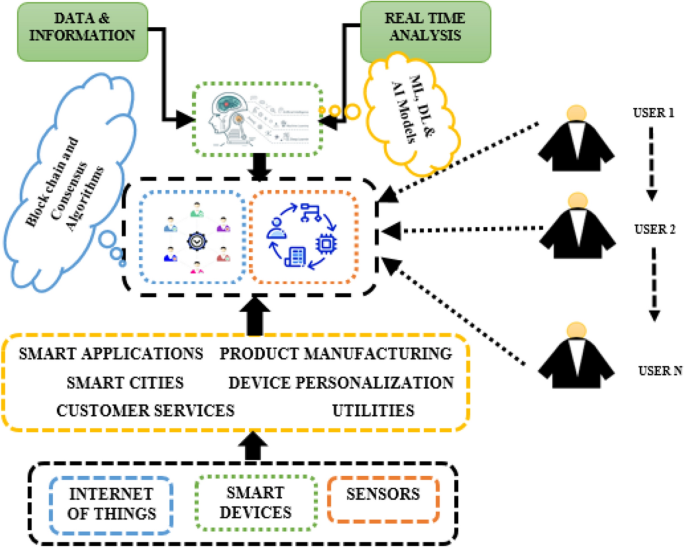
Essential First Steps for Robust Smart Home Security
Securing your smart home begins with fundamental practices that are often overlooked but critically important. These foundational steps significantly reduce your exposure to cyber threats.

Change Default Passwords Immediately
This cannot be stressed enough: NEVER keep default passwords on any smart device or your Wi-Fi router. Cybercriminals maintain extensive lists of common default credentials and will try them first.
Use a unique password for each* device and service.
Enable Multi-Factor Authentication (MFA)
Multi-factor authentication (MFA), also known as two-factor authentication (2FA), adds an extra layer of security beyond just a password. Even if a hacker compromises your password, they won’t be able to access your account without the second factor.
Keep Device Firmware and Software Updated
Software vulnerabilities are constantly discovered. Manufacturers release firmware updates to patch these security holes, improve performance, and add new features. Ignoring these updates is like leaving your front door unlocked.
Fortifying Your Home Network: The Digital Fortress
Your home network is the backbone of your smart home. A robust network security posture is paramount for privacy protection and preventing unauthorized access to your IoT devices.
Secure Your Wi-Fi Router
Your Wi-Fi router is the gateway to your entire digital life. It’s often the first target for attackers.
Create a Dedicated Guest Network for Smart Devices
Network segmentation is a powerful security strategy. By isolating your smart devices on a separate network, you contain potential breaches.
Consider a VPN for Enhanced Privacy
While primarily known for securing internet traffic on public Wi-Fi, a Virtual Private Network (VPN) can also add a layer of privacy protection for your entire home network, especially if configured at the router level.
Regularly Monitor Network Activity
Vigilance is key to smart home security. Keeping an eye on what’s happening on your network can help you spot suspicious activity early.
Smart Device Specific Security Practices
Beyond network-wide measures, individual smart devices require specific attention to their settings and usage patterns to ensure comprehensive privacy protection.
Review Privacy Settings Diligently
Many smart devices collect vast amounts of data about your habits, preferences, and even physical environment. It’s crucial to understand and control what they share.
Read the privacy policies of your smart devices before* purchasing and setting them up.
Limit Remote Access and Disable Unused Features
Every feature that allows remote access or is left enabled but unused represents a potential entry point for cyber threats.
Be Wary of Public Wi-Fi for Smart Home Management
Managing your smart home devices using their apps while connected to public Wi-Fi (e.g., at a coffee shop or airport) is a significant risk. Public networks are often unsecured and easily monitored by malicious actors.
Research Before You Buy: Choose Secure Brands
Not all IoT devices are created equal in terms of security. Some manufacturers prioritize speed to market over robust privacy protection and security features.