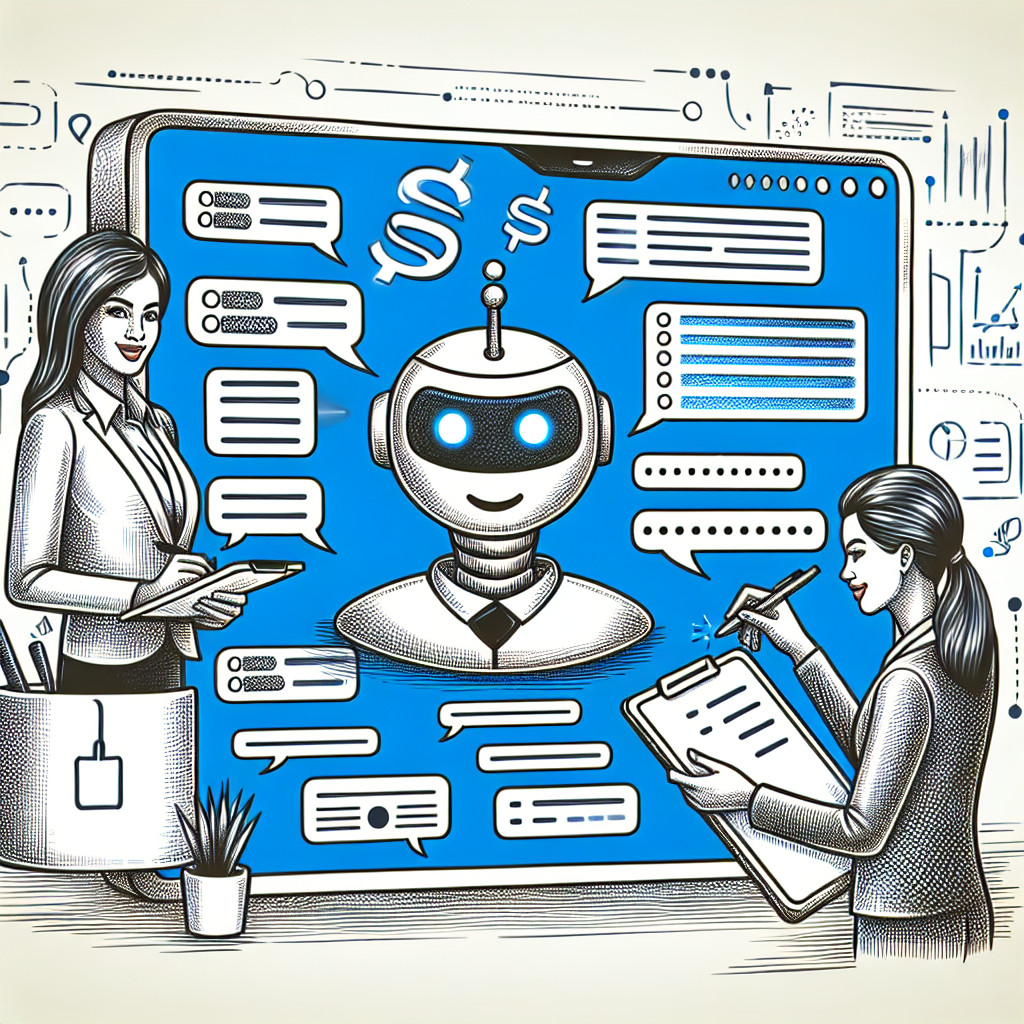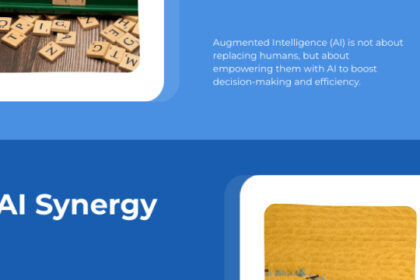The promise of a smart home is undeniable: convenience, efficiency, and seamless control over your living space. From smart thermostats and lighting to security cameras and door locks, the Internet of Things (IoT) has transformed our homes. Yet, this interconnected comfort comes with a critical, often overlooked, vulnerability: cyber threats. Every smart device connected to your home network is a potential entry point for malicious actors, threatening not just your data but your physical safety and peace of mind. Ignoring smart home security is no longer an option; it’s an urgent call to action for every homeowner.
- Understanding the Smart Home Threat Landscape: Why Your Devices Are Vulnerable
- The Foundation of Smart Home Security: Fortifying Your Network
- Device-Level Protection: Hardening Your IoT Gadgets
- Change Default Passwords Immediately
- Regular Firmware Updates Are Non-Negotiable
- Disable Unnecessary Features and Services
- Strong, Unique Passwords for Every Device and Account
- Enable Two-Factor Authentication (2FA) for All Accounts
- Safeguarding Your Privacy: Data & Surveillance Protection
- Understand Data Collection Policies
- Review App Permissions
- Physical Security of Smart Cameras & Microphones
- Consider Local Storage vs. Cloud Storage
- Ongoing Vigilance and Best Practices for a Secure Smart Home
Imagine your smart camera becoming a surveillance tool for strangers, your smart lock granting unauthorized access, or your personal data being harvested without your knowledge. These aren’t scenarios from a sci-fi thriller; they are real, present dangers in the world of connected living. As the number of IoT devices in our homes explodes, so does the attack surface for cybercriminals. This comprehensive guide will equip you with practical, immediate steps to secure your smart home devices, protect your privacy, and build a robust defense against evolving cyber threats. The time to act is now.
.png)
Understanding the Smart Home Threat Landscape: Why Your Devices Are Vulnerable
Smart home devices, while offering incredible convenience, often come with inherent security weaknesses that make them prime targets for cyberattacks. Many manufacturers prioritize functionality and ease of use over stringent security protocols, leaving gaping holes in your home’s digital defenses. Understanding these vulnerabilities is the first step in fortifying your smart home security.

The Allure of IoT for Cybercriminals
Why are smart devices so attractive to hackers?
- Weak Default Security: Many devices ship with default usernames and passwords (e.g., “admin/admin”), which users often fail to change. This is an open invitation for attackers.
- Lack of Regular Updates: Unlike smartphones or computers, many IoT devices don’t receive consistent security updates, leaving known vulnerabilities unpatched.
- Resource Constraints: Smaller, less powerful devices may not have the processing power or memory to run complex security software.
- Data Goldmines: Smart devices collect vast amounts of personal data – schedules, habits, voice commands, video feeds – all valuable to advertisers, identity thieves, or even stalkers.
- Botnet Recruitment: Compromised smart devices are often conscripted into “botnets” to launch large-scale distributed denial-of-service (DDoS) attacks, making your home an unwilling participant in cybercrime.
- Unauthorized Access and Surveillance: Hackers can gain control of smart cameras, microphones, or baby monitors, watching and listening to you in your own home.
- Data Breaches and Identity Theft: Personal data collected by devices (e.g., health trackers, voice assistants, location data) can be stolen and used for identity theft or targeted scams.
- Physical Security Breaches: Smart locks, garage door openers, and alarm systems can be exploited to grant unauthorized physical access to your home.
- Network Infiltration: A compromised smart device can serve as a pivot point for attackers to access other devices on your network, including your computers, smartphones, and sensitive files.
- Ransomware: While less common for individual devices, entire smart home systems could potentially be held hostage, demanding payment to restore functionality.
- Change Default Credentials: This is non-negotiable. Log into your router’s administration panel and change the default username and password to something strong and unique. Use a combination of uppercase and lowercase letters, numbers, and symbols.
- Enable Strong Encryption (WPA3 or WPA2): Ensure your Wi-Fi network uses WPA3 Personal or, at minimum, WPA2 AES encryption. Avoid WPA or WEP, which are easily cracked. Check your router settings and update if necessary.
- Create a Strong, Unique Wi-Fi Password: Your network password should be long (at least 12-16 characters) and complex. Do not use easily guessable information like birthdays or pet names.
- Disable WPS (Wi-Fi Protected Setup): While convenient, WPS is a known security vulnerability. Disable it in your router settings to prevent brute-force attacks.
- Set Up a Guest Network for Smart Devices: This is a powerful smart home security measure. Create a separate Wi-Fi network specifically for your IoT devices. This “segments” them from your main network where your computers, smartphones, and sensitive data reside. If a smart device is compromised, attackers cannot easily jump to your primary devices.
- Update Router Firmware: Just like your smart devices, your router needs regular updates. Check your router manufacturer’s website for the latest firmware and install it promptly. These updates often contain critical security patches.
- Enable Automatic Updates: If available, enable automatic firmware updates for all your smart devices.
- Manually Check for Updates: If automatic updates aren’t an option, make it a habit to periodically check the manufacturer’s website or the device’s companion app for new firmware. Delaying updates leaves your devices exposed to known cyber threats.
- Review Device Settings: Access each device’s settings through its app or web interface.
- Disable UPnP: UPnP can automatically open ports on your router, making your network more vulnerable. Disable it on your router and any devices that use it, unless absolutely necessary and you understand the risks.
- Limit Remote Access: If you don’t need to access a device from outside your home network, disable remote access.
- Password Managers: Use a reputable password manager (e.g., LastPass, 1Password, Bitwarden) to generate and store strong, unique passwords for every smart device and its associated cloud service. This is vital for comprehensive privacy protection.
- Avoid Password Reuse: A breach on one service should not compromise your other accounts.
- Grant Only Necessary Permissions: Review and limit app permissions to only what is absolutely essential for the device to function. Does your smart light bulb app really need access to your contacts or location? Probably not.
- Regularly Audit Permissions: Periodically check the permissions granted to these apps in your phone’s settings.
- Strategic Placement: Position cameras carefully to monitor only necessary areas.
- Disable When Not Needed: Many smart cameras and voice assistants have physical shutters or mute buttons. Use them when you don’t need active monitoring or listening.
- Consider Privacy Zones: Some cameras allow you to define “privacy zones” that are not recorded. Utilize this feature.
- Local Storage Options: Explore devices that offer local storage options (e.g., an SD card, a local hub). This keeps your data within your home network, reducing reliance on cloud services.
- Review Cloud Provider Security: If you use cloud storage, research the provider’s security practices and encryption methods.
- Quarterly Check-up: Every few months, go through your router settings, device passwords, and app permissions. Ensure everything is up to date and configured securely.
- New Device Integration: Whenever you add a new device, immediately apply all security best practices.
- Verify Senders: Be suspicious of emails or messages asking for account credentials, even if they appear to be from your smart device manufacturer.
- Direct Access: Always log into your accounts directly through official websites or apps, rather than clicking links in emails.

Common Cyber Threats to Your Smart Home
The risks extend beyond mere inconvenience. Here are some critical cyber threats you must be aware of:
Your smart home’s security is only as strong as its weakest link. It’s imperative to address every potential vulnerability.

The Foundation of Smart Home Security: Fortifying Your Network
The internet router is the gateway to your smart home. If this foundation is weak, all your smart devices are inherently at risk. Securing your Wi-Fi network is the single most critical step you can take.

Secure Your Wi-Fi Router Immediately
Your router is the first line of defense. Take these urgent steps now:
Implement Network Segmentation (VLANs) for Advanced Protection
For tech-savvy homeowners, consider using VLANs (Virtual Local Area Networks) to further segment your smart devices. This creates even stronger isolation than a typical guest network. A VLAN allows you to logically separate devices on the same physical network, preventing a breach in one segment from affecting others. This requires a router with advanced capabilities, but it offers a significantly enhanced layer of smart home security.
Device-Level Protection: Hardening Your IoT Gadgets
Once your network is secure, the next critical step is to harden each individual smart device. Every gadget, from your smart bulb to your video doorbell, needs dedicated attention.
Change Default Passwords Immediately
This cannot be stressed enough. Every single smart device you bring into your home must have its default username and password changed. Many devices ship with generic credentials that are publicly known or easily guessed. This is the easiest entry point for hackers. Use a unique, strong password for each device. Never reuse passwords across devices or services.
Regular Firmware Updates Are Non-Negotiable
Firmware is the operating system for your smart device. Manufacturers release updates to fix bugs, add features, and, most importantly, patch security vulnerabilities.
Disable Unnecessary Features and Services
Many smart devices come with features enabled by default that you may not need, such as remote access, UPnP (Universal Plug and Play), or specific ports.
Strong, Unique Passwords for Every Device and Account
Beyond changing default passwords, maintain a robust password strategy for all smart device accounts:
Enable Two-Factor Authentication (2FA) for All Accounts
Wherever possible, enable two-factor authentication (2FA) on your smart home device accounts and associated cloud services. 2FA adds an extra layer of security by requiring a second verification method (like a code from your phone or a fingerprint) in addition to your password. This drastically reduces the risk of unauthorized access, even if your password is stolen.
Safeguarding Your Privacy: Data & Surveillance Protection
Smart devices are data collectors. Protecting your privacy means understanding what data they gather and how it’s used. This is a crucial aspect of smart home security and privacy protection.
Understand Data Collection Policies
Before purchasing or setting up a new device, take the time to read its privacy policy. It’s often tedious, but it’s where manufacturers disclose what data they collect, how it’s used, and with whom it’s shared. If a policy is unclear or overly permissive, reconsider using the device.
Review App Permissions
Smart device companion apps often request extensive permissions on your smartphone or tablet.
Physical Security of Smart Cameras & Microphones
Smart cameras and voice assistants are powerful tools, but they can also be exploited for surveillance.
Consider Local Storage vs. Cloud Storage
Many smart cameras and devices offer cloud storage for recordings and data. While convenient, this means your data is stored on a third-party server, potentially increasing privacy risks.
Ongoing Vigilance and Best Practices for a Secure Smart Home
Smart home security isn’t a one-time setup; it’s an ongoing process. Consistent vigilance is key to staying ahead of cyber threats.
Regular Security Audits
Make it a habit to periodically review your smart home security settings:
Be Wary of Phishing and Social Engineering
Attackers often target users directly through phishing emails or social engineering tactics to gain access to accounts:
Disconnect Devices When Not in Use
If you have smart devices that are only used occasionally (e.g., holiday lights, a smart grill), consider disconnecting them from your network when